LinkedIn's Midlife Crisis: 5 Things It Must Fix Before It’s Too Late

Once the undisputed heavyweight champion of professional networking, LinkedIn is grappling with an identity crisis in 2025. With over 1 billion members and a staggering 300 million monthly active users, it remains the default playground for career growth, networking, and industry humblebrags. But let’s not confuse ubiquity with excellence. Beneath the polished LinkedIn façade lies a platform that feels increasingly like a relic, struggling to keep up with its own hype.
The cracks are hard to miss: fake job postings that would make catfishing seem tame, irrelevant recommendations so absurd they feel like a practical joke, and a user interface that looks suspiciously like it hasn’t attended a UX design seminar since Windows Vista was cutting-edge. And then there’s the newsletter tool, a feature that arrived fashionably late only to remind everyone why punctuality matters.
Despite its flaws, LinkedIn remains a juggernaut with potential oozing out of its awkwardly cluttered seams. The question is, will it embrace a much-needed makeover, or will it continue its awkward slide into a professional networking version of a midlife crisis? Below, we’ll dissect five critical areas LinkedIn must address to avoid becoming the MySpace of career platforms—while there’s still time to rewrite the script.
1. A Cluttered, Outdated Disaster
LinkedIn’s user interface is the digital equivalent of a desk piled high with papers, post-its, and last week’s lunch container: everything’s there, but finding what you need is an exercise in frustration. The homepage crams together every conceivable feature—updates, jobs, ads, messages, groups, and even mini-games (because why not?)—leaving users overwhelmed and unsure where to focus their attention.
Let’s talk about messaging. Positioned awkwardly in the bottom-right corner like an uninvited guest, LinkedIn’s chat feature evokes MSN Messenger nostalgia, minus the charm. The lack of a dark mode, meanwhile, is a glaring omission in 2025, when even spreadsheets have gone to the dark side to save our eyes from blinding white screens.
Adding to the frustration, LinkedIn limits free accounts to just 5–15 personalized connection requests per month before hitting a paywall. This restriction exemplifies misplaced priorities, further alienating users who are already navigating a labyrinth of features. [1]
Why it Matters: An outdated, cluttered UI isn’t just an eyesore; it actively hampers usability. Busy professionals need a platform that’s intuitive, efficient, and visually pleasing. Instead, LinkedIn’s current interface feels more like an obstacle course than a gateway to professional success.
The Fix: It’s time for a design overhaul—a minimalist interface that prioritizes essential features, declutters the homepage, and organizes tools logically. Introduce a customizable dashboard where users can prioritize what they see. And for the love of all things ergonomic, give us dark mode on web. A modern, sleek UI would not only improve usability but also reinforce LinkedIn’s image as the professional network, not a relic of the past.
As a teaser, I’ve created a simulation of what a cleaner, user-focused LinkedIn homepage could look like, highlighting intuitive navigation and streamlined tools. Imagine a LinkedIn where finding what you need doesn’t require a map and a compass—and where dark mode is finally more than a pipe dream.
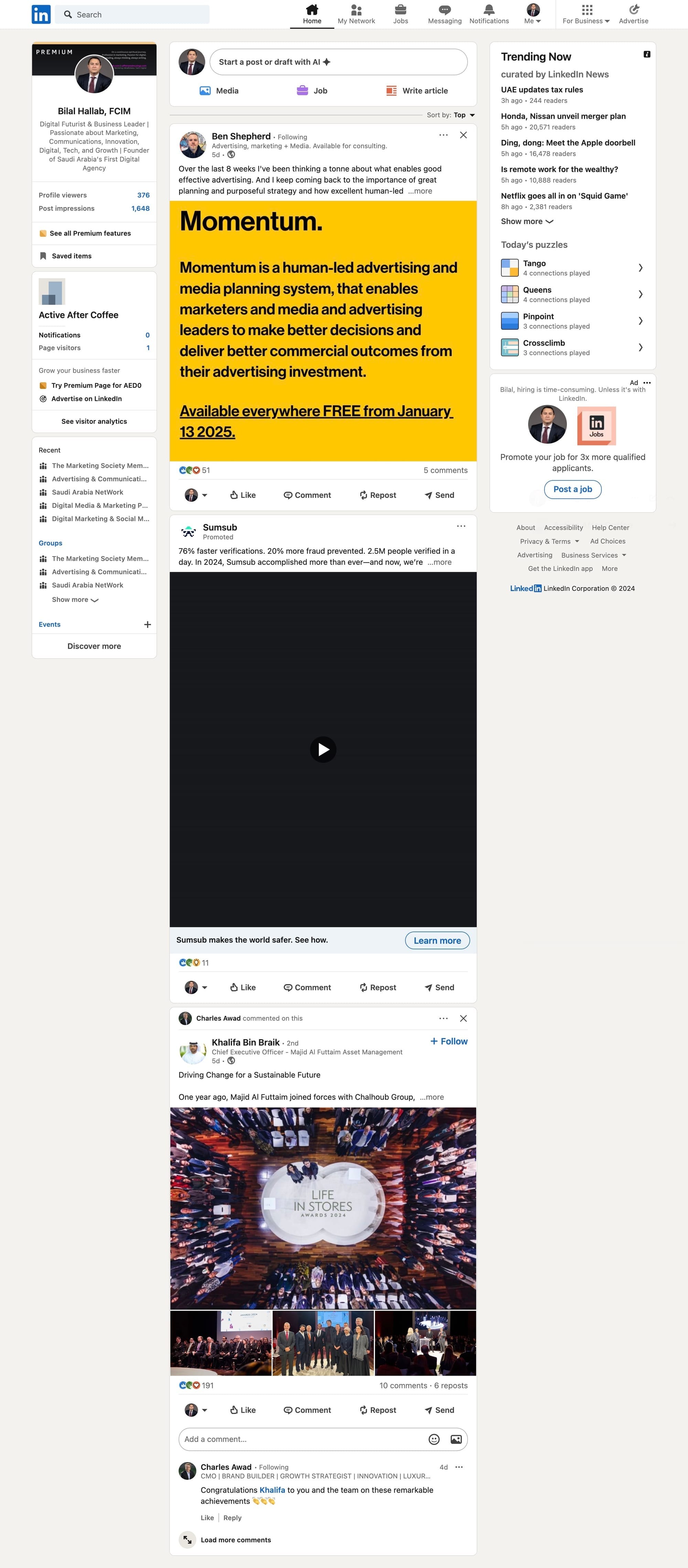
Pro Tip: To achieve this level of customization and usability, consider exploring the Arc browser's Boost feature. Along with its suite of innovative tools, Arc can help you streamline LinkedIn’s interface and tailor it to your needs in just minutes. It’s a game-changer for anyone looking to cut through the clutter.
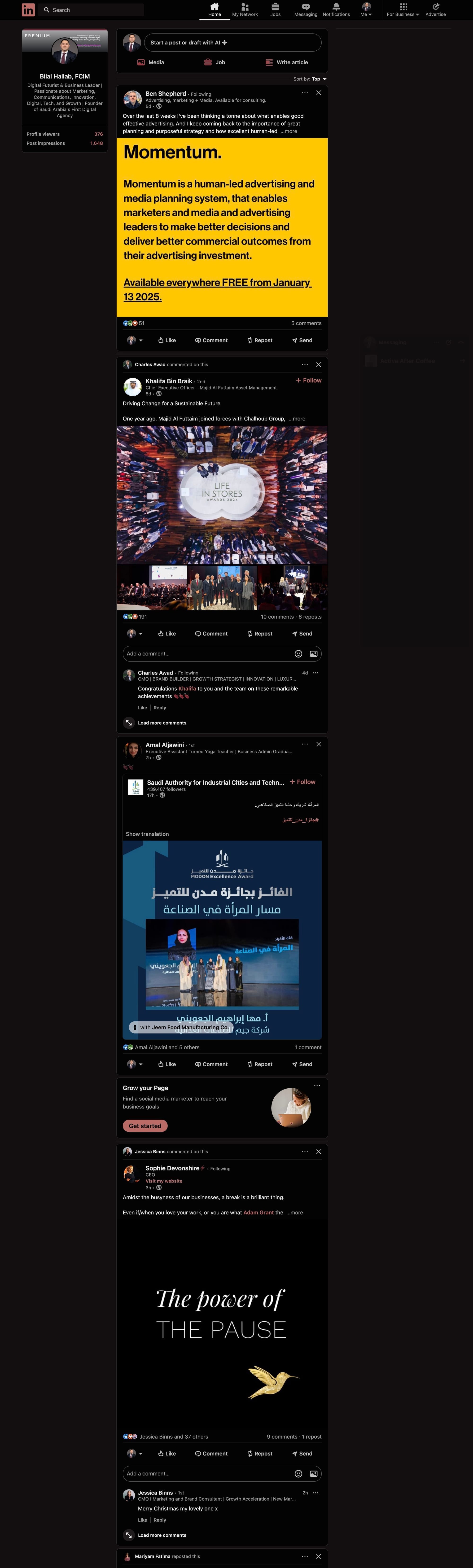
2. A Basic Feature LinkedIn Forgot
For a platform owned by Microsoft, the creators of Word, LinkedIn’s lack of text formatting tools is nothing short of baffling. No bold, no italics, no underlines, and certainly no headers—just plain text posts that scream “limitations” in every possible way. While these features are somewhat available for newsletters, not everyone wants to create a newsletter. Sometimes, we just want to post a thought in a well-formatted manner without having to go treasure hunting for third-party tools that make that possible. Compare this to platforms like Medium or even the nostalgic days of MySpace, where users had far more creative freedom.
Why it Matters: Professional storytelling often requires emphasis and structure. The absence of formatting tools limits users’ ability to highlight key points, organize thoughts, or create visually appealing posts. For a network that thrives on thought leadership and industry insights, this oversight feels like a missed opportunity.
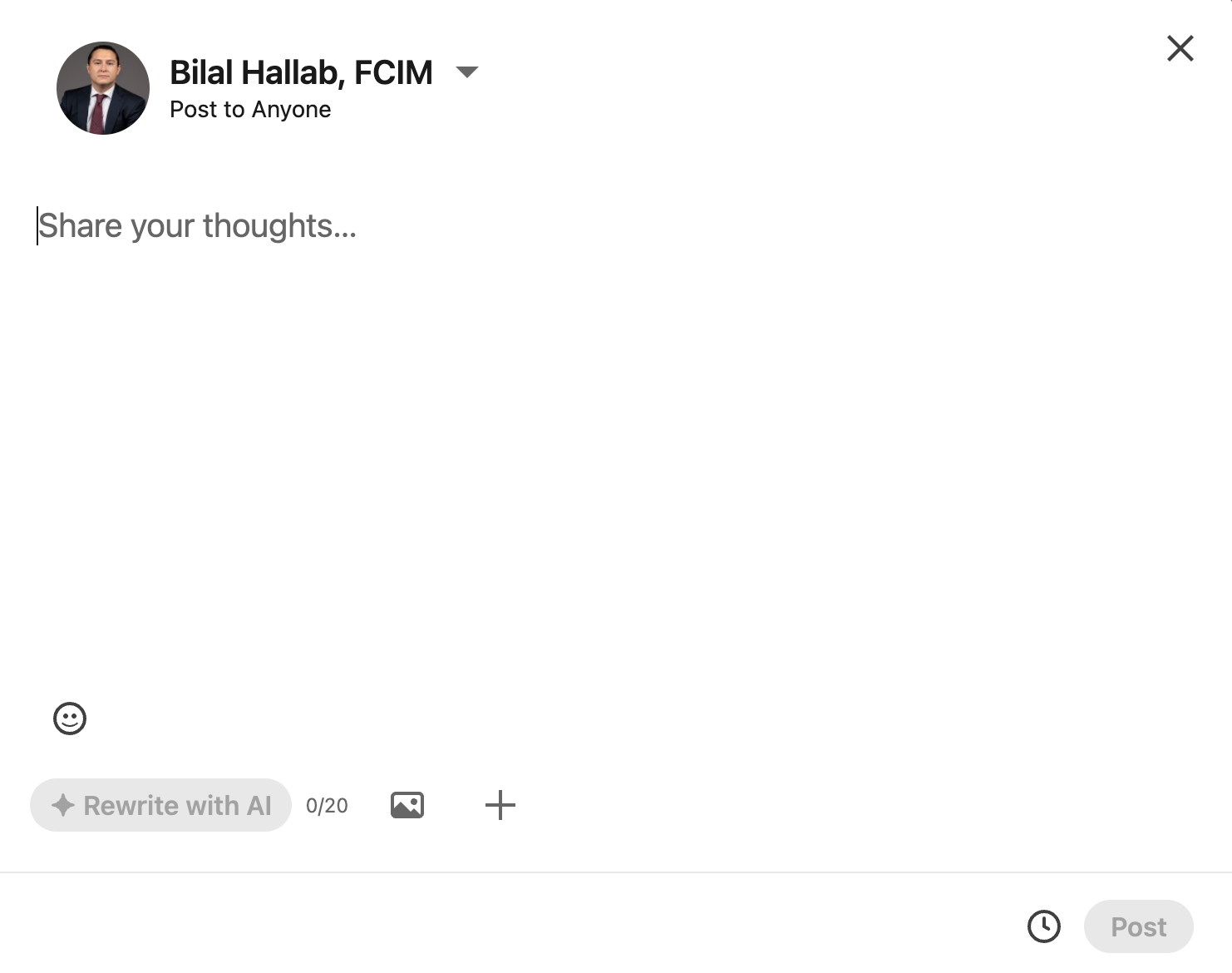
Evidence: With 300 million monthly active users, LinkedIn trails behind even niche content platforms in offering basic text editing capabilities. [2]
The Fix: LinkedIn needs to integrate Word-like formatting tools into its post editor. Bold, italics, underlines, and headers would empower users to craft engaging, professional-quality content directly on the platform. It’s not just about aesthetics; it’s about creating a better user experience that aligns with LinkedIn’s professional brand. Imagine posts where key ideas stand out, calls to action are clear, and structure actually aids readability—the very basics that any content creation tool should offer.
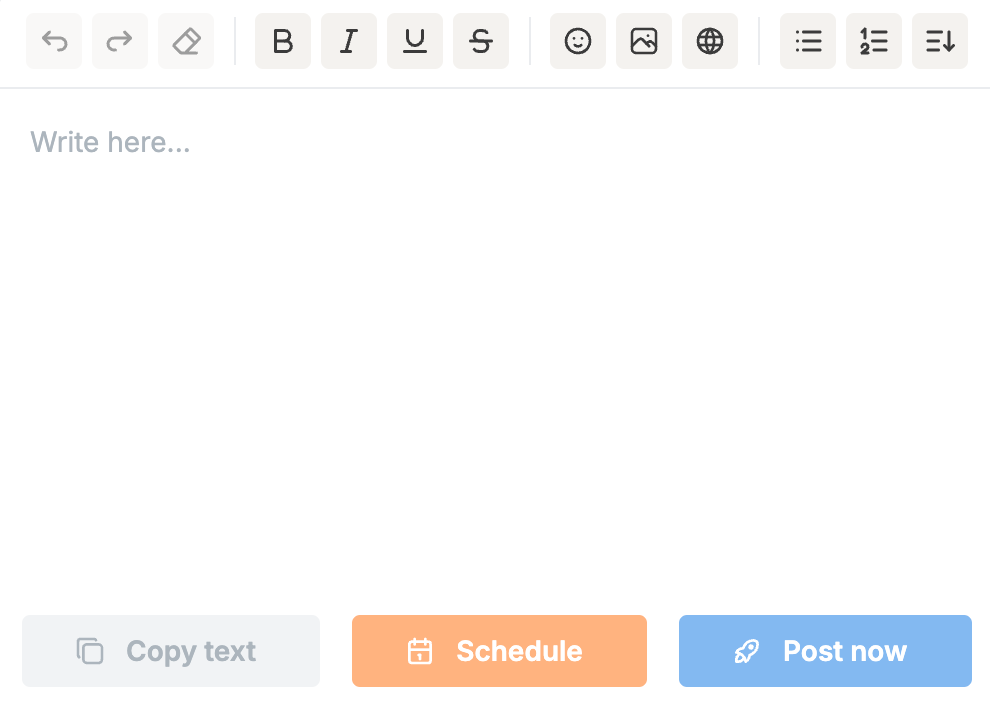
Pro Tip: If you want to format your regular LinkedIn posts without diving into the hassle of setting up a newsletter, consider using Typegrow’s free LinkedIn Text Formatter. It’s a simple tool that gets the job done effortlessly. Check it out here: Typegrow.
3. Restrictions, restrictions…
LinkedIn’s newsletter feature arrived in 2021 with much fanfare, but it hasn’t evolved enough to meet the needs of its growing creator base. While the idea of publishing long-form content directly on the platform is appealing, the execution leaves much to be desired.
The Problems: First, the feature comes with baffling restrictions. Newsletters cannot be published more than once every 24 hours—a limitation that feels arbitrary and stifling for active creators. Moreover, eligibility criteria require company pages to have 150 followers and a proven history of original content, effectively shutting out smaller players or newcomers. [3]
Then there’s the workflow. Editing a scheduled draft often results in duplicate versions cluttering the drafts folder, leaving creators guessing which one is correct. And if you upload a cover image, you’d better hope it’s perfect the first time—because LinkedIn offers no tools to adjust or tweak it once it’s uploaded.
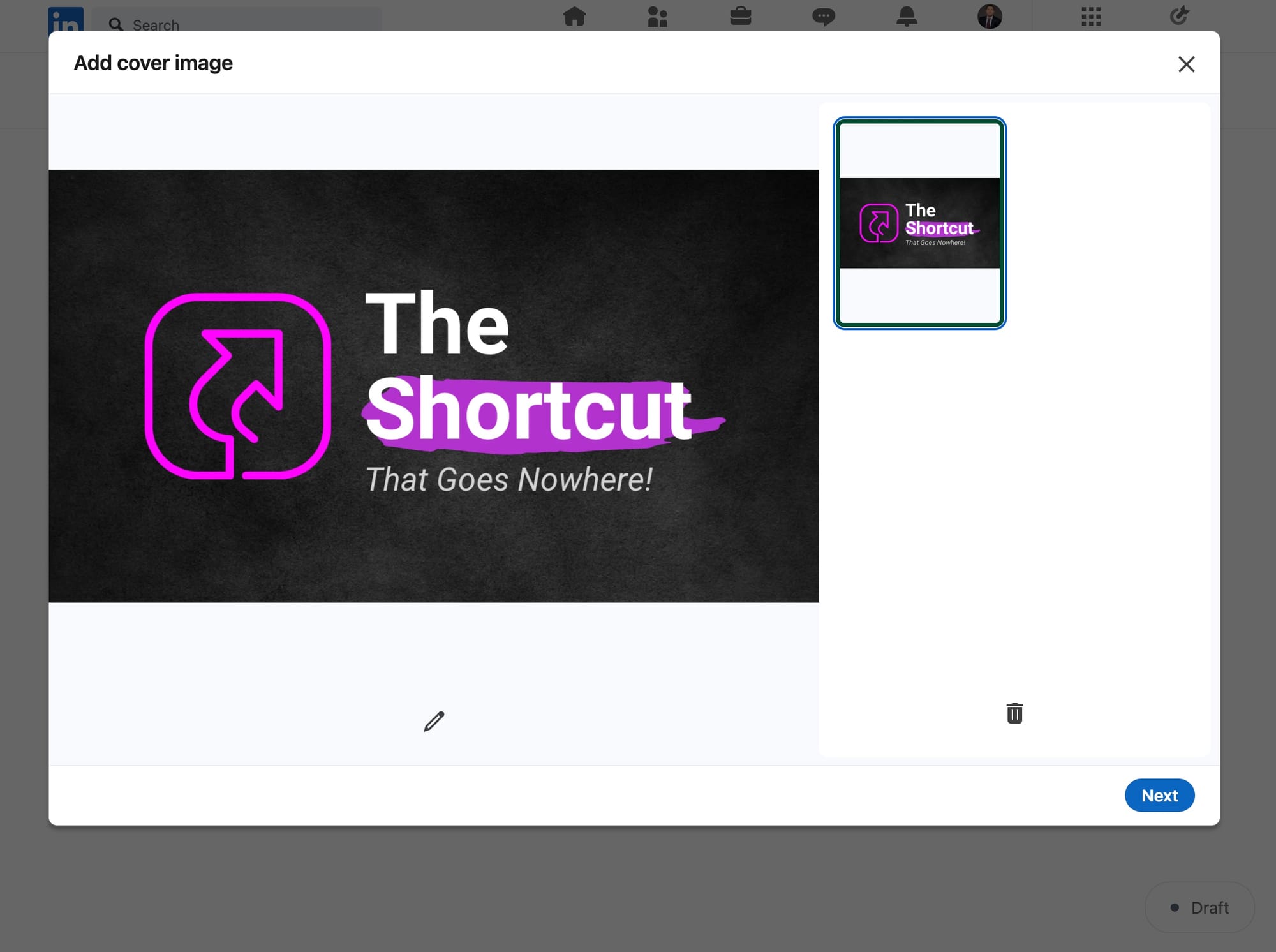
Why it Matters: In the age of Substack and Medium, creators have come to expect polished, flexible tools that make their work easier, not harder. By comparison, LinkedIn’s newsletter feature feels amateurish, frustrating even its most loyal advocates. For a platform that positions itself as the hub for thought leadership, these shortcomings are a major letdown.
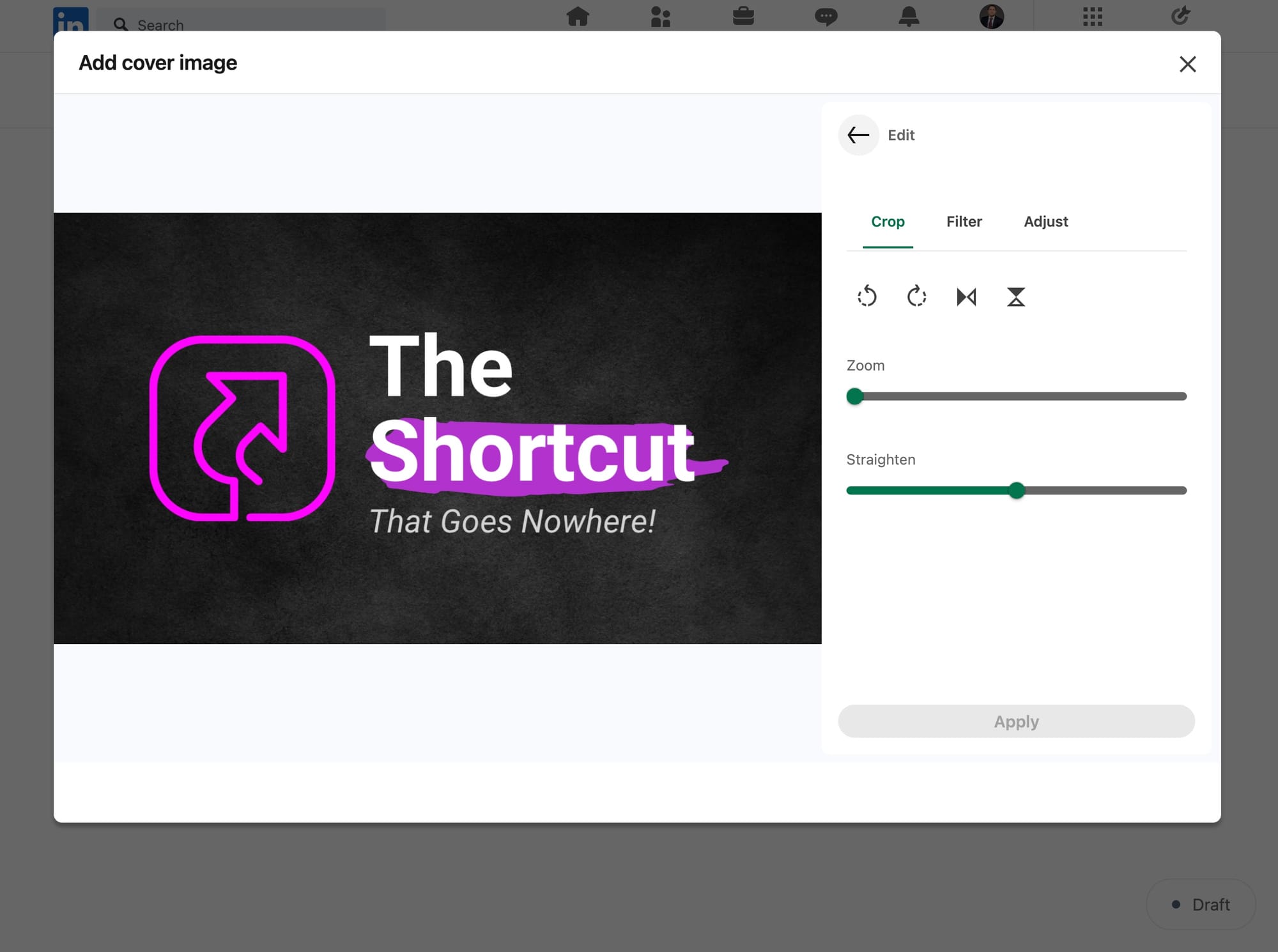
The Fix: LinkedIn needs to step up its game by addressing these basic usability issues. Streamline the draft editing process to eliminate duplicates and confusion. Offer advanced image editing tools so creators can make adjustments without starting from scratch. Finally, provide robust analytics to help users understand their audience and refine their strategies. By doing so, LinkedIn could transform newsletters from a clunky afterthought into a flagship feature for content creators.
4. LinkedIn’s Descent into TikTok Territory
In recent years, LinkedIn’s feed has become a battleground between professionalism and cringe-worthy content. The rise of TikTok-style videos, viral clickbait, and oversharing has left many users scratching their heads. What was once a space for industry insights and professional updates now feels increasingly like a platform unsure of its identity.
The Problem: The algorithm appears to prioritize engagement metrics like clicks and shares over content relevance and quality. This has paved the way for a deluge of posts that wouldn’t feel out of place on other social networks—but certainly clash with LinkedIn’s professional ethos. Denise Jeffrey aptly summarized the issue: “The content shared on TikTok rarely aligns with the professional nature and intellectual rigor expected on LinkedIn.” [4]
Evidence: From videos of people crying about their promotions to performative humility posts about job rejections, the content clogging LinkedIn’s feed often feels out of touch with its audience. Worse, these trends dilute the platform’s value for serious professionals looking for meaningful industry insights or connections.
The Fix: LinkedIn must recalibrate its algorithm to reward quality and relevance rather than sheer engagement. By prioritizing thoughtful, professional content, LinkedIn can return to being the go-to platform for substantive discussions and career growth. It should also implement stricter guidelines for content quality, ensuring that posts align with the platform’s core mission. The goal? A feed that informs and inspires—not one that leaves users cringing.
5. Broken and Brimming with Potential
LinkedIn’s job boards should be its crown jewel—a seamless connection point between recruiters and job seekers. Instead, they’ve become a frustrating quagmire of fake listings, irrelevant recommendations, and gimmicky AI features.
The Problems: One of the most glaring issues is the prevalence of fake job postings. A survey revealed that 40% of companies admitted to posting fake job listings, and job scams increased by a staggering 118% in 2023 alone. [5][6] LinkedIn removed 121 million fake accounts in the same year, but an alarming 428,000 fake accounts still bypassed their screening. [7]
Then there’s the job recommendation engine, which often suggests irrelevant opportunities. Just because someone was a managing director in advertising doesn’t mean they want to manage a construction firm. These mismatched suggestions erode trust in the platform’s ability to connect users with meaningful opportunities.
And while LinkedIn touts its AI-powered tools, they feel more like a marketing gimmick than a practical solution. Features like AI-generated job descriptions and networking prompts often miss the mark, coming across as robotic and tone-deaf rather than insightful.
Why it Matters: Job boards are one of LinkedIn’s core offerings. When professionals can’t trust the listings or find relevant opportunities, it undermines the platform’s credibility and utility. For recruiters, the abundance of fake posts clogs the system, making it harder to find real talent.
The Fix: LinkedIn needs to implement stricter verification processes for job postings, ensuring that each listing is legitimate and accurately described. Enhanced AI tools should focus on better understanding user preferences and career trajectories, delivering recommendations that actually make sense. Finally, LinkedIn should offer recruiters more robust tools to filter candidates and manage postings efficiently. By addressing these issues, LinkedIn’s job boards could become the gold standard for professional hiring.
LinkedIn at a Crossroads
LinkedIn stands at a critical juncture. As the leading professional network, it possesses an unparalleled foundation to connect, inform, and empower users. But with great power comes great responsibility—and right now, LinkedIn risks squandering its potential by clinging to outdated systems and chasing engagement metrics at the expense of quality.
The challenges are clear: an outdated UI, the absence of basic text formatting, a broken newsletter tool, a cringe-worthy content feed, and job boards overrun with fake postings and irrelevant matches. Denise Jeffrey’s insights on the erosion of professionalism, combined with the glaring flaws in job board functionality, highlight a common theme: LinkedIn’s priorities need recalibration.
Yet, the future isn’t all doom and gloom. LinkedIn has the resources, talent, and market position to reinvent itself. By focusing on substance over flash, improving its tools, and aligning its platform with the needs of serious professionals, LinkedIn can reclaim its status as the definitive hub for career growth and networking.
The question is simple: Will LinkedIn seize this opportunity to evolve, or will it allow complacency to erode its legacy? The clock is ticking, and the choice is LinkedIn’s to make. The world of professional networking awaits a platform that truly lives up to its promise—and the competition isn’t waiting around.
[1] Fullstack Recruiter Newsletter, "LinkedIn’s New Restrictions on Free Accounts." Fullstack Recruiter Newsletter.
[2] Skrapp.io, "LinkedIn Statistics 2024: Monthly Active Users and Platform Data." Skrapp.io.
[3] Tomislav Horvat, "LinkedIn Newsletter for Company Pages: Is it a Waste of Time?" Tomislav Horvat.
[4] Denise Jeffrey, "The Negative Effect of TikTok-Style Videos on LinkedIn." LinkedIn.
[5] CNBC, "4 in 10 Companies Say They’ve Posted a Fake Job This Year." CNBC.
[6] Forbes, "How to Identify a Fake Job Posting in 2024." Forbes.
[7] Besedo, "LinkedIn Fake Accounts: The Rise of Spoof Profiles." Besedo.



Discussion